Cameracraft Magazine Article – January/February 2021
Hello, this is an article Ian wrote for the January/February 2021 edition of CameraCraft magazine. It is a slight departure from previous articles, with Ian now looking at post production work. This article explains how to fix branding problems in composite images.
All digital images contain noise, it’s a fact. If you listen to camera manufacturers hype about new models, then there is nearly always claims about reduced noise. This leads most people to think that having no noise in an image is the best thing… but this is not necessarily the case.
Whilst a minimal amount of noise is desirable, a certain amount of noise is essential. This is especially important when compositing images together and generating backgrounds in post production.
This is a technique that is often used in advertising images when elements are composited together. Noise or grain, is added so that all elements contain the same amount of noise. This is particularly effective to soften the edges of elements that have been cut out from their background prior to compositing. This is especially important on elements with multiple thin edges like around hair and textured objects.
It is often a subtle effect and is not noticeable in the final image as the noise is consistentthroughout the image. However, if this process had not been used then the differences in noise between elements would most definitely be noticeable.
Solar curve
To help visualise the amount of noise present in an image we use a solar curve. A solar curve helps to reveal details that are not always as easily visible when viewing the image. This is also used a lot when cleaning images as dust spots and imperfections are much more easily seen.
Here we can see how the solar curve shows the detail in an image:
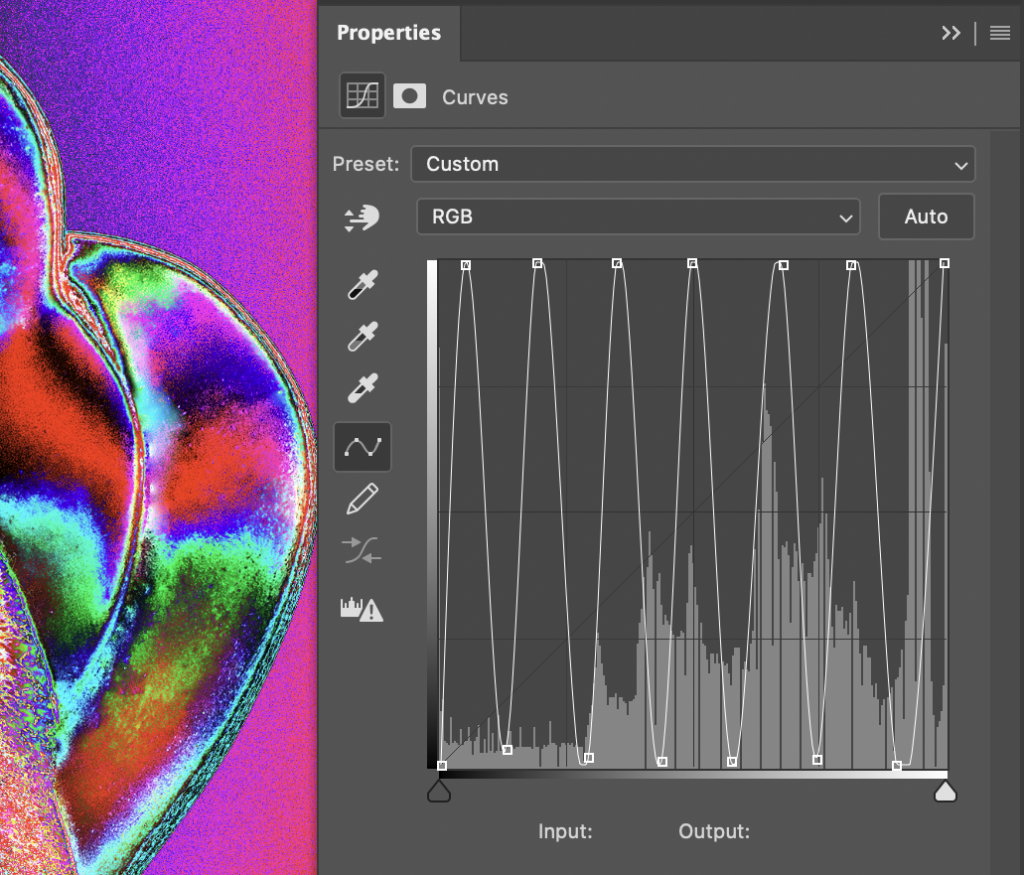
When the image is viewed using a solar curve it can be seen that there is a natural amount of noise in the elements that have been captured in camera. However, no noise at all in the background elements that were generated in post production. Also, when gradients are created in Photoshop, then they appear as distinct bands of colour.
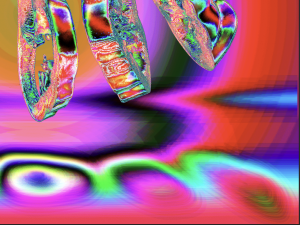
Using Photoshop we then add monochromatic gaussian noise to the affected layers to match the amount in all of the elements which has the added benefit of also removing the banding. The noise can be added to individual layers or to a 50% grey layer set to Overlay blending mode.
Solar curve image with Gaussian noise added
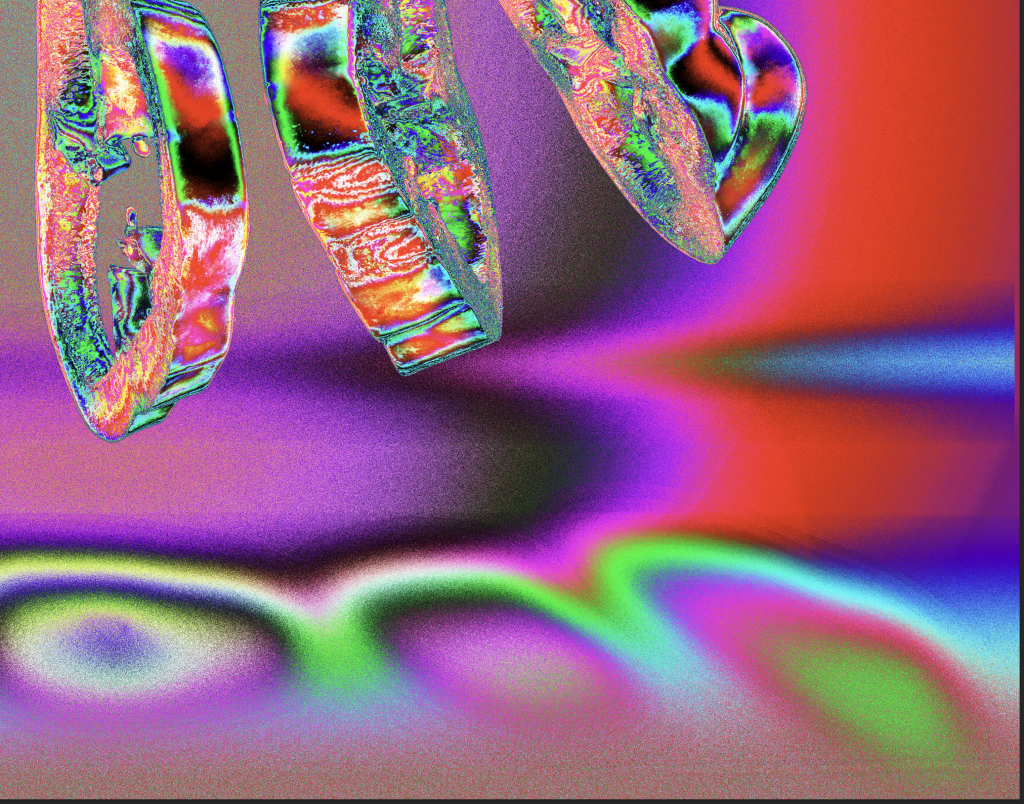
Image with Gaussian noise added

So next time you have to composite an image together, consider looking closely at the noise in each of the individual elements and then match them by adding noise where necessary to create a much more cohesive image, and if you’ve done it correctly it will never even be noticed.

This article can be viewed in the January/February 2021 Cameracraft magazine, which is produced in association with The Guild of Photographers.
